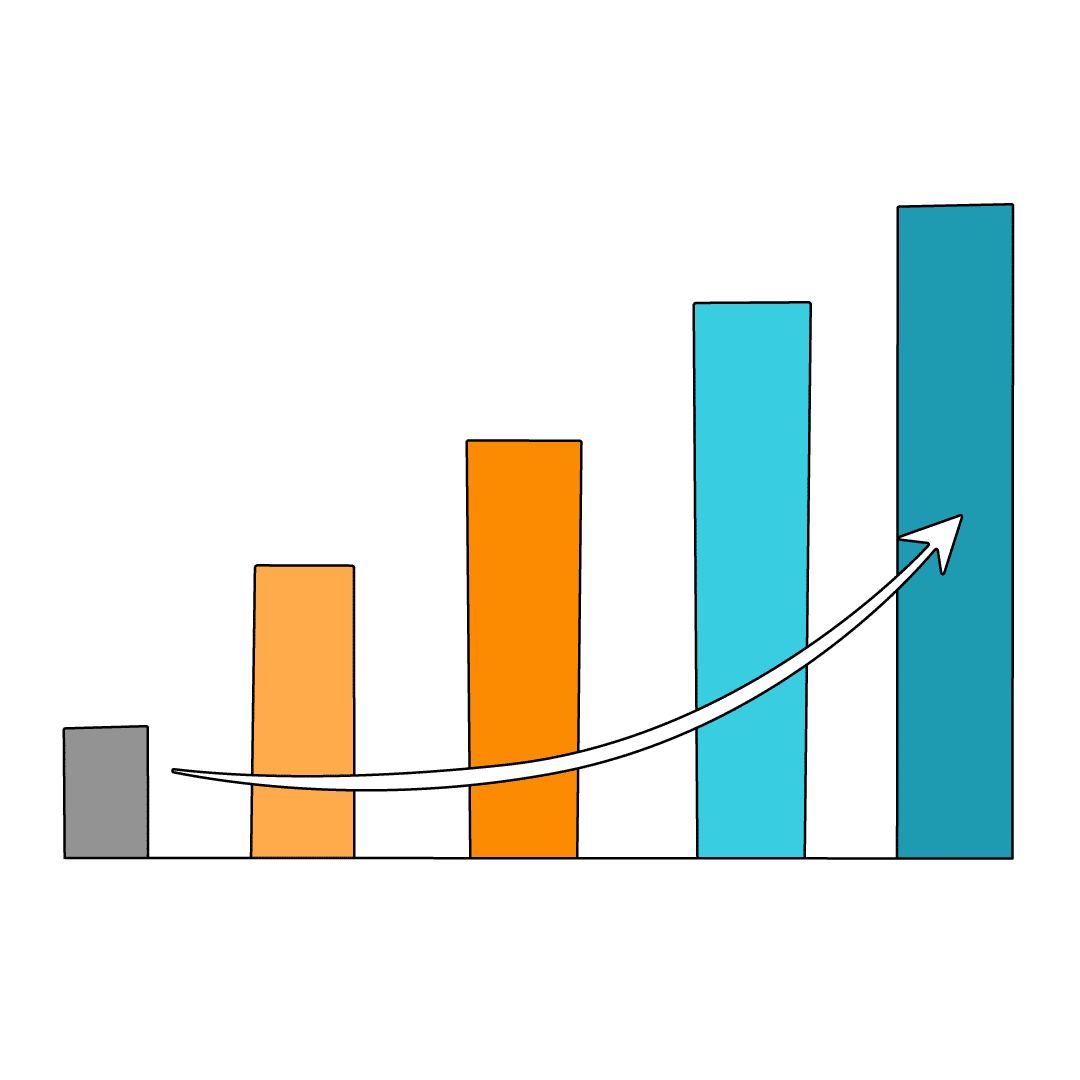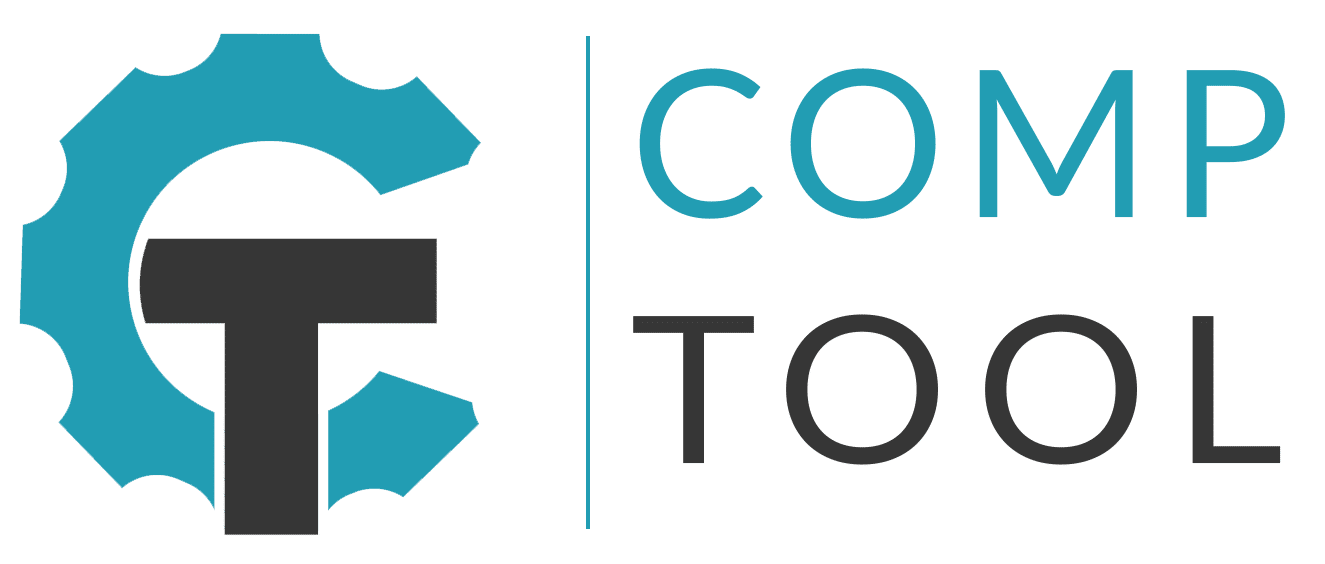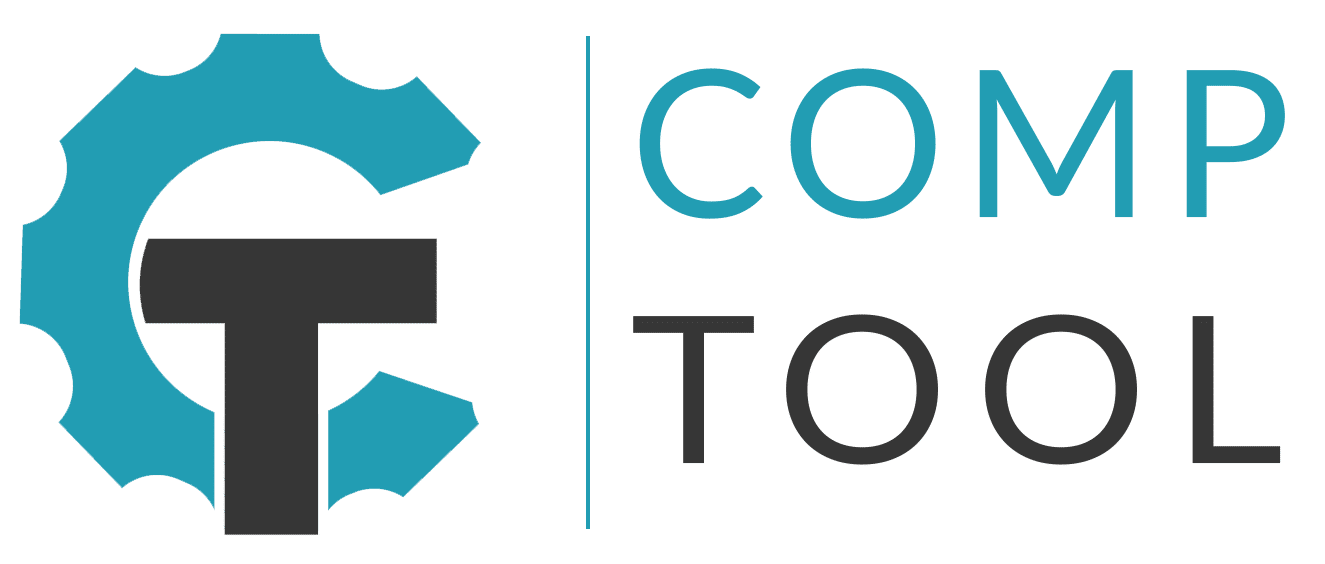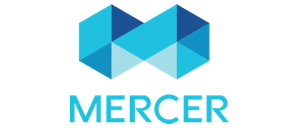

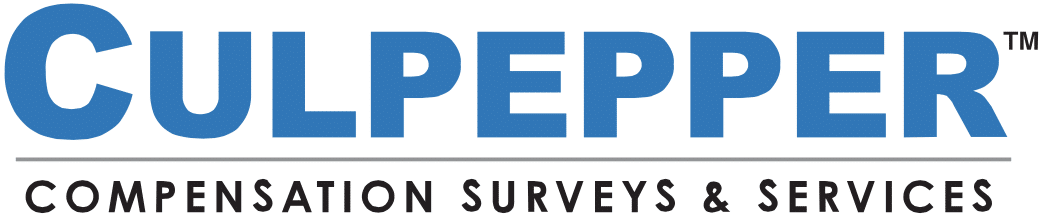
Salary Survey Management
Designed to supercharge the world’s most authoritative salary surveys
CompTool is a salary survey management tool designed to allow you to extract every last drop of value from your salary surveys. CompTool includes interactive reports designed specifically for surveys like Radford, Mercer, WTW and Culpepper. Additionally, CompTool’s multi-matching technology works with these surveys so now you can market price 10 or 20 jobs at once in our salary survey software.
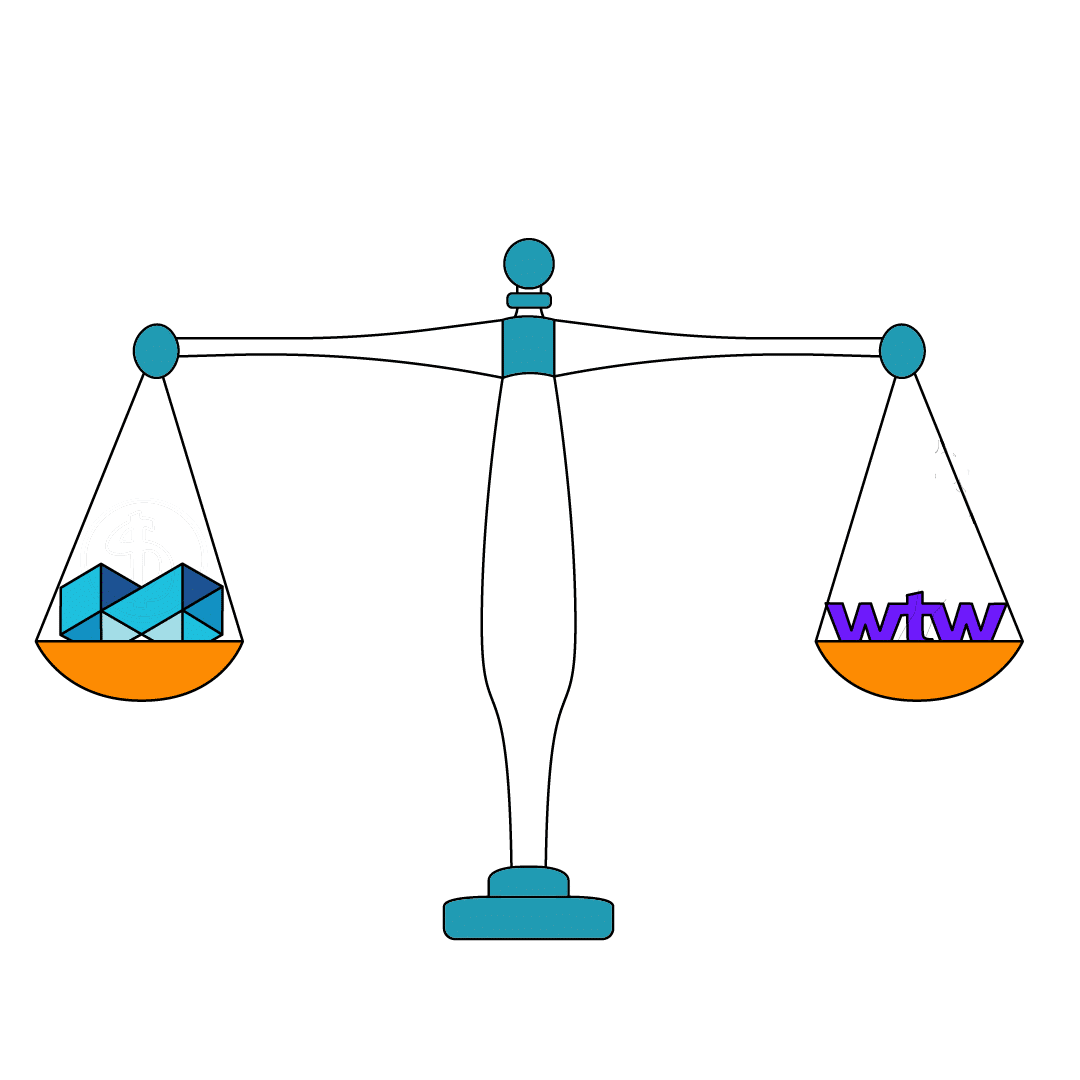
Conduct Side-by-Side Comparisons
Compare similar survey data instantly
Compensation professionals understand the need for consistent data. CompTool maximizes your ability to compare similar jobs across one or many salary surveys to see how consistent the market data is with salary survey data management. This is one of our most effective reports to combat managers writing a hyper-detailed job for every employee because: “Susie Q’s job is so unique, that no survey can capture what she’s really doing.”
Review market variation by data cut
In the world of geographic pay and remote work, understanding how different data cuts influence pay is paramount. CompTool’s side-by-side comparison salary survey management reports are designed to clearly show how different data cuts influence different rates of pay.
Age Your Salary Survey Data
Keep up with labor market movement
Compensation data stands still, but the labor market surely doesn’t. Even if your salary surveys are evergreen, or updated quarterly, being able to quickly age the data to your effective dates is fast and easy with CompTool. Now, when your recruiting team tells you that your surveys are old and unreliable, you can tell them that CompTool’s salary survey software got you covered.
Lead, Lag, or Lead/Lag
Whether you lead, lag, or lead/lag the market, CompTool makes it easy to choose your aging factors and aging dates in our compensation survey management software. Even if you age your tech surveys differently, it’s as easy as 1, 2, 3 in CompTool.